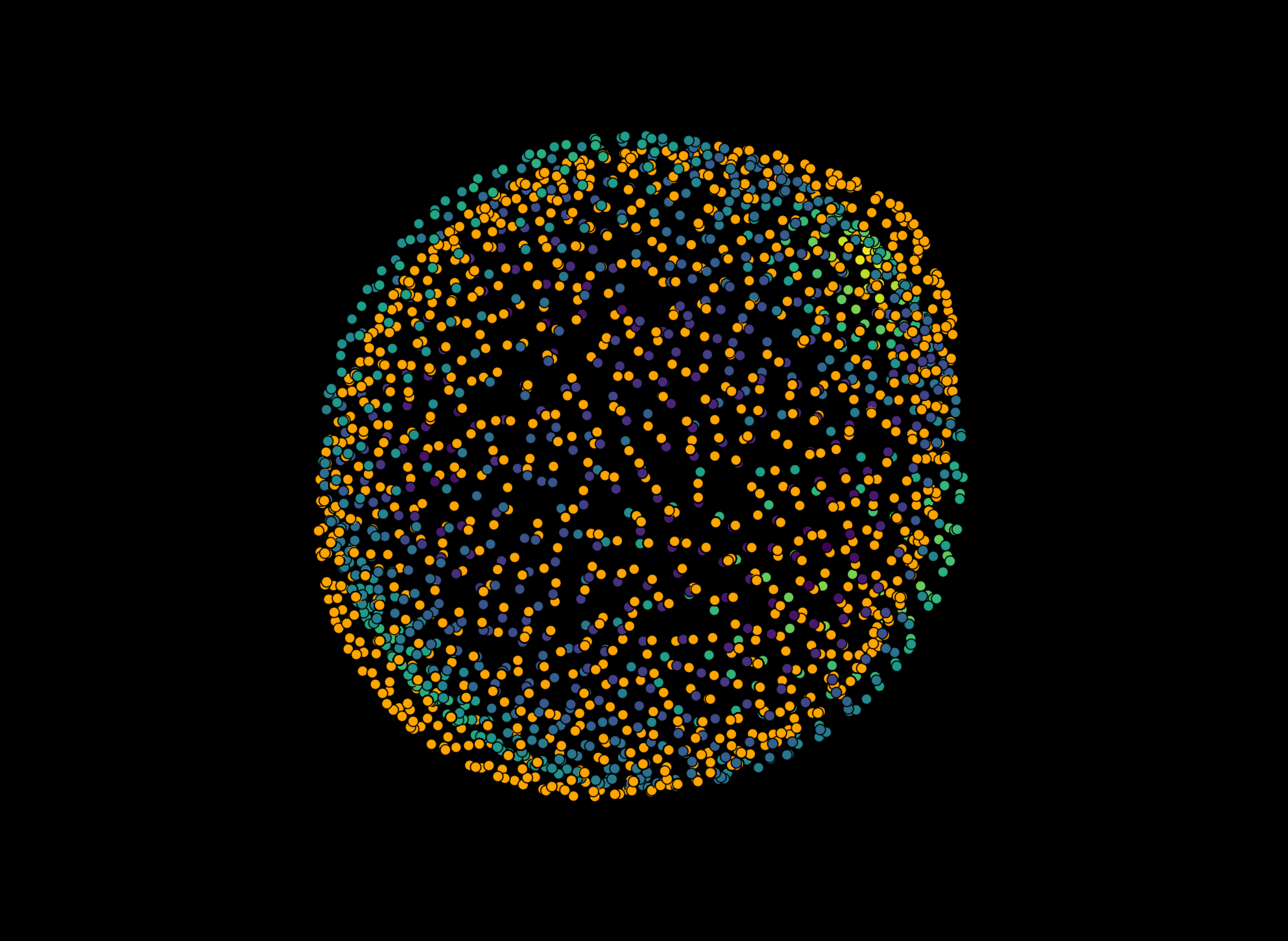Measureing intensity on a surface#
This example shows how to measure the intensity of a surface. The surface is defined by a set of points(vertices) and a set of triangles. The intensity is measured by averaging the intensity along the normal vectors of the vertices.
from napari_stress import sample_data, reconstruction, measurements, vectors
import numpy as np
import napari
import napari_process_points_and_surfaces as nppas
Example data#
We first need to create a surface. In this tutorial, we take the 3d image of the 4d droplet sample dataset and quickly reconstruct a surface from it using the droplet reconstruction toolbox.
viewer = napari.Viewer(ndisplay=3)
WARNING: DirectWrite: CreateFontFaceFromHDC() failed (Indicates an error in an input file such as a font file.) for QFontDef(Family="", pointsize=12, pixelsize=16, styleHint=5, weight=50, stretch=100, hintingPreference=0) LOGFONT("MS Sans Serif", lfWidth=0, lfHeight=-16) dpi=192
Assistant skips harvesting pyclesperanto as it's not installed.
droplet = sample_data.get_droplet_4d()[0][0][0] # take only first timepoint
result = reconstruction.reconstruct_droplet(droplet, voxelsize=np.asarray([2,1,1]),
target_voxelsize=1,
interpolation_method='linear',
resampling_length=1,
return_intermediate_results=False)
points_refined = result[1]
viewer.add_layer(napari.layers.Layer.create(*points_refined))
<Points layer 'points_patch_fitted' at 0x21e2e830310>
We now create surface from the reconstructed points:
surface = nppas.reconstruct_surface_from_pointcloud(points_refined[0], point_influence_radius=3)
surface_smoothed = nppas.smooth_surface(surface, number_of_iterations=50)
surface_decimated = nppas.decimate_quadric(surface_smoothed, fraction=0.01)
viewer.add_surface(surface_decimated, name='surface')
<Surface layer 'surface' at 0x21e390e2460>
We now measure intensity on the surface. The measured values are simply the intensities on the surface. We can add some more metrics (mean, std, min, max) to results:
measured_intensities = measurements.measure_intensity_on_surface(surface_decimated,
droplet,
measurement_range = 3,
sampling_distance=0.5, interpolation_method='linear')
intensity_mean = measured_intensities.mean(axis=1)
intensity_std = measured_intensities.std(axis=1)
intensity_max = measured_intensities.max(axis=1)
intensity_min = measured_intensities.min(axis=1)
measured_intensities['intensity_mean'] = intensity_mean
measured_intensities['intensity_std'] = intensity_std
measured_intensities['intensity_max'] = intensity_max
measured_intensities['intensity_min'] = intensity_min
measured_intensities
| step_0 | step_1 | step_2 | step_3 | step_4 | step_5 | intensity_mean | intensity_std | intensity_max | intensity_min | |
|---|---|---|---|---|---|---|---|---|---|---|
| 0 | NaN | NaN | NaN | NaN | NaN | NaN | NaN | NaN | NaN | NaN |
| 1 | 2.073816 | 1.741672 | 1.556584 | 2.061948 | 2.486952 | 2.488122 | 2.068182 | 0.379508 | 2.488122 | 1.556584 |
| 2 | NaN | NaN | NaN | NaN | 2.074535 | 2.380500 | 2.227518 | 0.216350 | 2.380500 | 2.074535 |
| 3 | NaN | NaN | NaN | NaN | NaN | NaN | NaN | NaN | NaN | NaN |
| 4 | 1.784309 | 1.841072 | 1.959644 | 2.457736 | 2.915513 | 3.132810 | 2.348514 | 0.578892 | 3.132810 | 1.784309 |
| ... | ... | ... | ... | ... | ... | ... | ... | ... | ... | ... |
| 3817 | 1.438423 | 1.358750 | 1.148286 | 1.165844 | 1.228114 | 1.679308 | 1.336454 | 0.202334 | 1.679308 | 1.148286 |
| 3818 | 1.406055 | 1.423770 | 1.353826 | 1.381173 | 1.443050 | 1.847044 | 1.475820 | 0.184552 | 1.847044 | 1.353826 |
| 3819 | 1.049756 | 1.598631 | 2.340689 | 2.515378 | 2.466083 | 2.561888 | 2.088737 | 0.621522 | 2.561888 | 1.049756 |
| 3820 | 1.030905 | 1.653047 | 2.326920 | 2.521014 | 2.592958 | 2.664872 | 2.131619 | 0.652314 | 2.664872 | 1.030905 |
| 3821 | 1.012986 | 1.195145 | 1.533043 | 1.718693 | 1.795250 | 2.158125 | 1.568874 | 0.417343 | 2.158125 | 1.012986 |
3822 rows × 10 columns
viewer.add_surface((surface_decimated[0], surface_decimated[1], measured_intensities['intensity_max'].values),
name='surface_intensity_max', colormap='inferno')
<Surface layer 'surface_intensity_max' at 0x21e39e71760>
napari.utils.nbscreenshot(viewer)