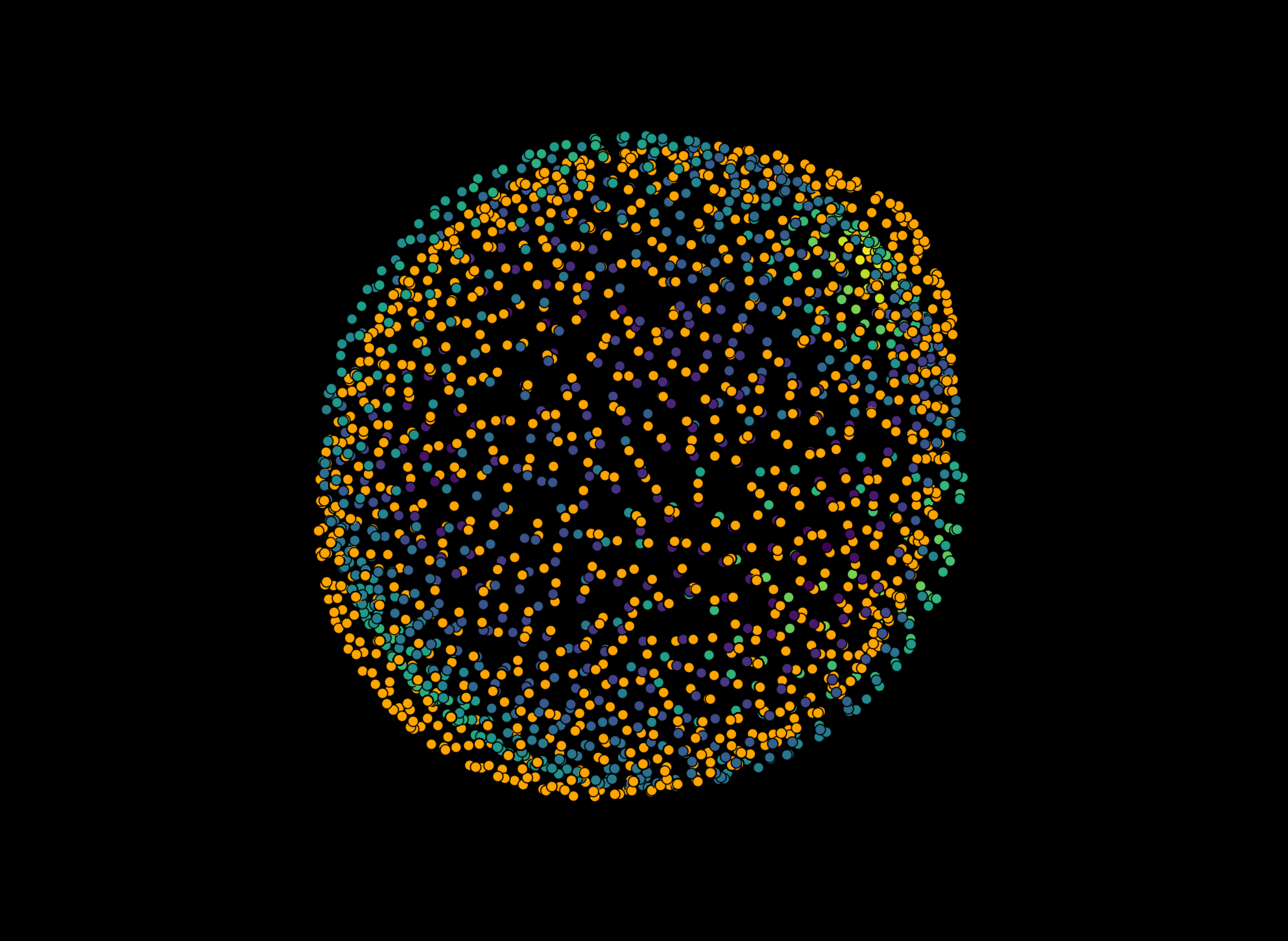Timelapse processing#
This notebook shows how to use the frame_by_frame function to process timelapse data of points and surfaces for functions in- or outside the napari-stress plugin.
import vedo
import napari_stress
import napari_process_points_and_surfaces as nppas
import numpy as np
import napari
napari.manifest -> 'napari' could not be imported: Could not find file 'builtins.yaml' in module 'napari'
First, we need some synthetic data. For this, we create a list of spheres and add some noise to the vertex positions.
spheres = [[vedo.Sphere(pos=(10, 10, 10), r=5).vertices, np.asarray(vedo.Sphere().cells)] for k in range(10)]
for sphere in spheres:
sphere[0] += np.random.normal(scale=0.1, size = spheres[0][0].shape)
As it is, this object cannot be added to Napari. To make it Napari-compliant, we have to convert the list with the frames into a single object. the Converter class allows to do this:
Converter = napari_stress.TimelapseConverter()
spheres_data = Converter.list_of_data_to_data(spheres, layertype=napari.types.SurfaceData)
viewer = napari.Viewer(ndisplay=3)
layer = viewer.add_surface(spheres_data)
napari.utils.nbscreenshot(viewer)
napari.manifest -> 'napari' could not be imported: Could not find file 'builtins.yaml' in module 'napari'
Apply functions to timelapse data#
Surface/Points data can be processed either by adding the frame_by_frame decorator to the function in your own code or by wrapping it around functions from other repositories. In order to smooth the sphere we created, we could use the filter_smooth_simple function from napari-process-points-and-surfaces:
spheres_smoothed = napari_stress.frame_by_frame(nppas.filter_smooth_simple)(spheres_data, number_of_iterations = 1)
Jupyter environment detected. Enabling Open3D WebVisualizer.
[Open3D INFO] WebRTC GUI backend enabled.
[Open3D INFO] WebRTCWindowSystem: HTTP handshake server disabled.
layer.visible = False
viewer.add_surface(spheres_smoothed)
napari.utils.nbscreenshot(viewer)
Using other datatypes#
Sometimes we want to retrieve some measurements from an obect rather than just transform it into a different object (i.e., filter it). The frame_by_frame functionality, supports this, too. Suppose we want to measure an intensity on the surface of these spheres. Let’s create some dummy intensity data:
random_intensity = np.random.random((len(spheres), 20, 20, 20))
random_intensity.shape
(10, 20, 20, 20)
We now measure the intensity along normal vectors at every vertex position. What we get is a list of intensity values for every vertex position. To see how to caclulate the mean intensity per frame, see these notebook for vectors or surfaces.
results = napari_stress.frame_by_frame(napari_stress.measurements.measure_intensity_on_surface)(spheres_smoothed, random_intensity)
results