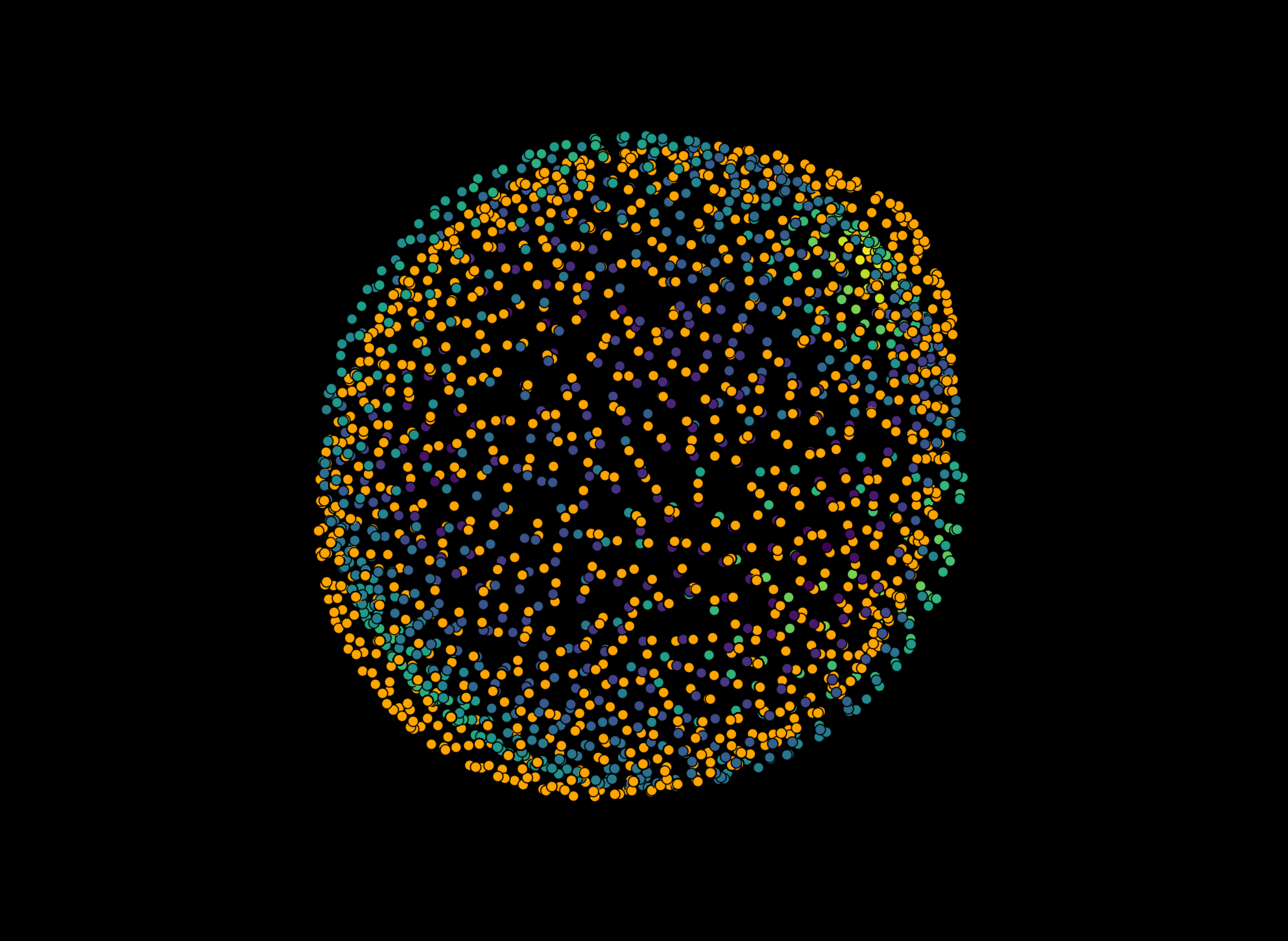Measure curvature#
This tutorial explains how to measure curvature from a sperhical harmonics expansion. To do so, first create a spherical harmonics expansion as shown in this section. To get the curvature from this you’ll then have to perform a lebedev quadrature and then measure curvature.
Lebedev quadrature#
A lebedev quadrature determines points on the surface of a sperhical harmonics expansion that allow to calculate downstream parameters with high accuracy. To do so, chose the appropriate command from the napari tools menu (Tools > Points > Perform lebedev quadrature (n-STRESS) and select the layer with the expansion data from the drowdown:
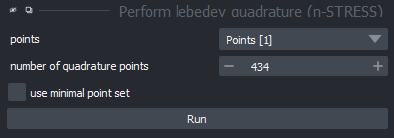
Measure curvature#
Next, you can already measure the mean curvature on this surface with Tools > Measurement > Measure mean curvature on manifold (n-STRESS)". Make sure to select the previously generated layer that contains the Lebedev quadrature points in the dropdown:
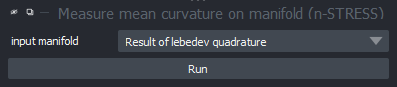
The results are then stored in the layer.features. In case the curvature values should not be displayed as colors on the pointcloud, you can retrieve the values from the napari console by clicking the >_ icon on the bottom left and typying the following command: viewer.layers[-1].features['mean_curvature']
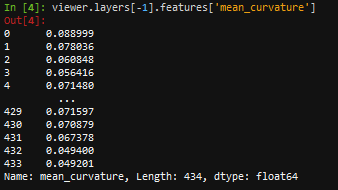
Type to retrieve specifically the curvature values.